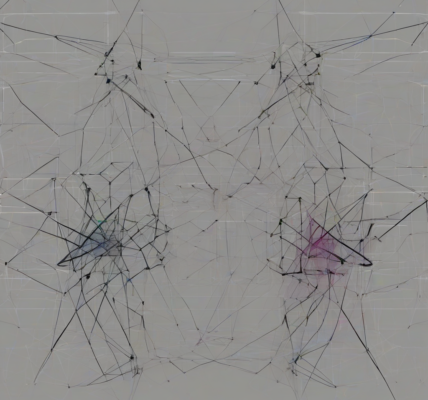Revolutionizing Education: A Comprehensive Guide to Online Classes for Teachers
The digital age has irrevocably transformed the landscape of education, and online classes are no longer a futuristic concept but a vital component of modern pedagogy. This comprehensive guide explores the multifaceted world of online classes for teachers, covering everything from pedagogical considerations to technological tools and strategies for success.
Part 1: The Pedagogical Shift to Online Teaching
1.1 Redefining the Classroom: Adapting Teaching Styles
Transitioning from a physical classroom to a virtual one requires a significant shift in teaching methodology. The dynamic interaction of a traditional classroom needs to be recreated effectively online. This involves:
- Interactive engagement: Utilizing tools like polls, quizzes, breakout rooms, and collaborative projects to maintain student participation and active learning.
- Clear communication: Employing diverse communication channels, including video conferencing, email, discussion forums, and instant messaging, to cater to different learning styles and preferences.
- Flexible learning pathways: Offering varied learning resources and activities to accommodate diverse learning paces and needs, ensuring inclusivity and accessibility.
- Personalized feedback: Providing timely and constructive feedback on assignments and assessments, adapting feedback methods to the online environment.
- Building community: Fostering a sense of community among students through icebreakers, group discussions, and virtual social events to improve engagement and motivation.
1.2 Addressing the Challenges of Online Learning
While online learning offers immense possibilities, it also presents unique challenges that teachers need to address proactively:
- Technical difficulties: Preparing for and addressing potential technical issues, including internet connectivity problems, software glitches, and hardware malfunctions, is crucial.
- Student engagement: Maintaining student motivation and engagement in an online environment requires proactive strategies to combat distractions and ensure active participation.
- Assessment and evaluation: Developing effective methods for assessing student learning in an online setting, addressing issues of academic integrity and ensuring fair evaluation.
- Accessibility and inclusivity: Ensuring that online learning materials and activities are accessible to all students, regardless of their abilities or learning styles.
- Teacher workload: Effectively managing the increased workload associated with online teaching, including lesson planning, content creation, communication, and assessment.
Part 2: Technological Tools and Platforms
2.1 Learning Management Systems (LMS)
Learning Management Systems (LMS) are the backbone of most online courses. They provide a centralized platform for course materials, communication, assessment, and grading. Popular LMS options include:
- Canvas: Known for its user-friendly interface and robust features.
- Blackboard: A widely used LMS with a long history and extensive features.
- Moodle: An open-source LMS offering flexibility and customization options.
- Google Classroom: A simple and intuitive LMS integrated with Google services.
Choosing the right LMS depends on the specific needs and resources of the institution or individual teacher.
2.2 Video Conferencing and Collaboration Tools
Effective online teaching relies heavily on real-time interaction. Popular tools include:
- Zoom: A widely used platform for video conferencing, webinars, and online meetings.
- Google Meet: Integrated with Google services, offering seamless collaboration features.
- Microsoft Teams: Part of the Microsoft 365 suite, offering integrated communication and collaboration tools.
- Skype: A long-standing platform for video calls and instant messaging.
2.3 Interactive Content Creation Tools
Creating engaging online content requires utilizing various tools:
- Prezi: For creating dynamic and visually appealing presentations.
- Canva: A user-friendly platform for creating various visual assets, including presentations, social media graphics, and more.
- Adobe Creative Suite: A professional suite of design tools for creating high-quality visuals.
- Screencasting software (e.g., Loom, Screencast-o-matic): For recording screen activities and creating instructional videos.
Part 3: Strategies for Effective Online Teaching
3.1 Designing Engaging Online Lessons
Successful online lessons need careful planning and design, incorporating:
- Clear learning objectives: Defining specific, measurable, achievable, relevant, and time-bound (SMART) learning objectives for each lesson.
- Varied learning activities: Incorporating a mix of activities, such as readings, videos, discussions, quizzes, and projects, to cater to different learning styles.
- Chunking information: Breaking down large amounts of information into smaller, manageable chunks to improve comprehension and reduce cognitive overload.
- Regular check-ins and feedback: Providing opportunities for students to check their understanding and receive timely feedback throughout the course.
- Use of multimedia: Incorporating images, videos, audio, and interactive simulations to enhance engagement and understanding.
3.2 Managing Online Discussions and Collaboration
Facilitating productive online discussions requires:
- Setting clear guidelines: Establishing clear expectations for participation, etiquette, and respectful communication.
- Providing thoughtful prompts: Using open-ended questions and thought-provoking prompts to stimulate meaningful discussion.
- Active moderation: Monitoring discussions and guiding conversations to ensure they remain focused and productive.
- Encouraging diverse perspectives: Creating a safe and inclusive environment where students feel comfortable sharing their ideas and opinions.
- Summarizing key insights: Summarizing key points and insights from discussions to reinforce learning and highlight important takeaways.
3.3 Assessing Student Learning Online
Online assessment requires careful consideration of methods and ethical practices:
- Variety of assessment methods: Using a variety of assessment methods, such as quizzes, assignments, projects, presentations, and discussions, to comprehensively evaluate student learning.
- Authentic assessment: Designing assessments that reflect real-world applications of knowledge and skills.
- Proctoring and academic integrity: Implementing strategies to ensure academic integrity and prevent cheating, while also considering the accessibility and fairness of proctoring methods.
- Providing clear rubrics and grading criteria: Providing students with clear guidelines on how their work will be assessed to promote understanding and reduce anxiety.
- Using technology for efficient grading: Utilizing automated grading tools and platforms to streamline the grading process and free up time for personalized feedback.
Part 4: Professional Development and Support
4.1 Seeking Professional Development Opportunities
Continuous learning is vital for successful online teaching. Teachers should seek opportunities to:
- Attend workshops and conferences: Participate in workshops and conferences focused on online teaching strategies and technologies.
- Take online courses: Enroll in online courses that focus on specific aspects of online teaching, such as curriculum design, assessment, or technology integration.
- Engage in peer learning: Collaborate with other teachers to share best practices and learn from each other’s experiences.
- Join online communities: Participate in online communities and forums to connect with other teachers and stay up-to-date on the latest trends and research.
- Seek mentorship: Find a mentor who can provide guidance and support throughout the transition to online teaching.
4.2 Building a Support Network
Successful online teaching requires a strong support network. Teachers should:
- Connect with colleagues: Build a strong network of colleagues who can share resources, provide support, and offer encouragement.
- Seek administrative support: Communicate regularly with administrators to address any challenges and ensure adequate resources are available.
- Utilize technical support: Familiarize themselves with available technical support resources and seek assistance when needed.
- Reach out for help when needed: Do not hesitate to seek help and support when facing challenges, remembering that asking for help is a sign of strength, not weakness.
- Prioritize self-care: Maintain a healthy work-life balance to prevent burnout and ensure sustained effectiveness.