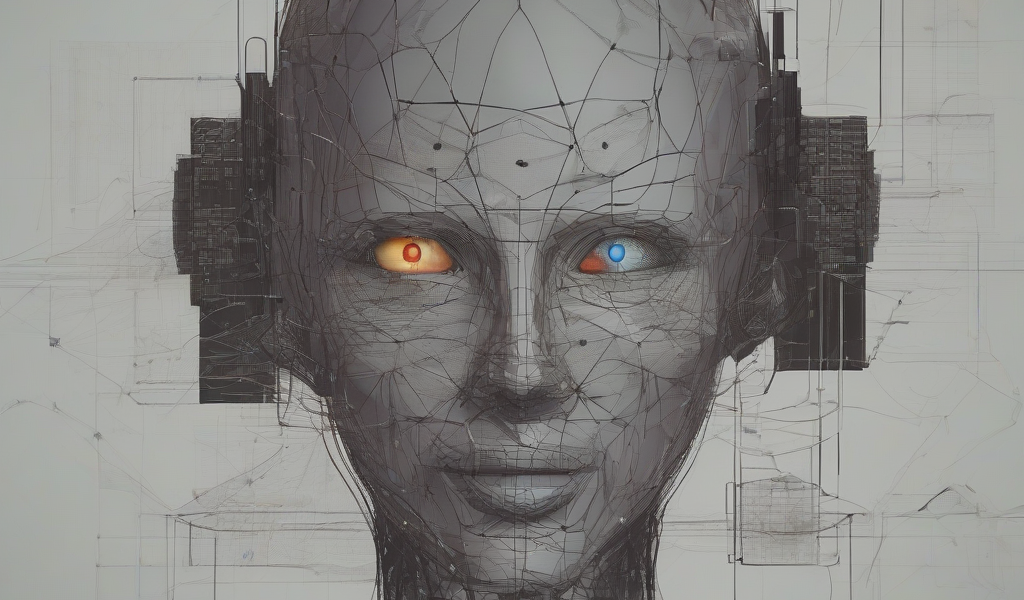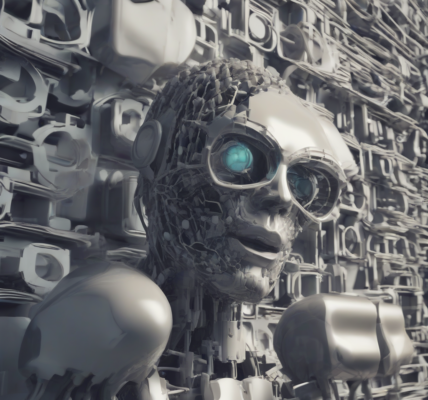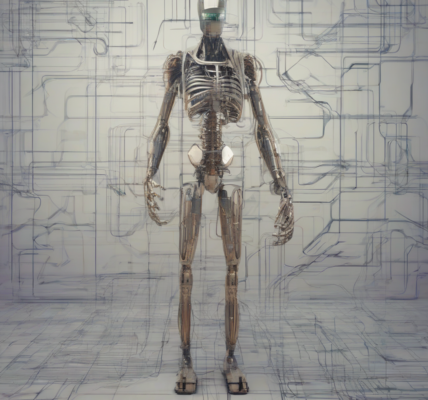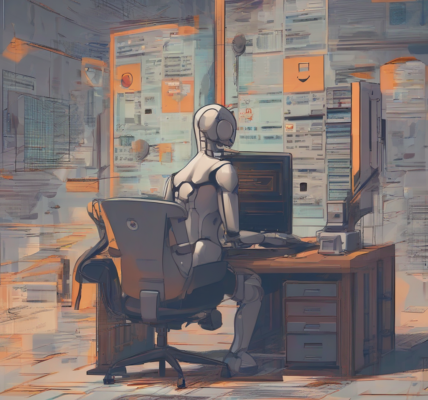Decoding the ASU Class Schedule: A Comprehensive Guide for Students
Navigating the Arizona State University (ASU) class schedule can feel like deciphering a complex code, especially for new students. This guide aims to break down the process, providing a clear understanding of how to interpret the schedule, find the right classes, and successfully register for your courses.
Understanding the ASU Class Schedule Format
The ASU class schedule, typically found on the university’s online registration system (usually My ASU), presents information in a structured format. While the exact presentation might change slightly over time, the core components remain consistent. Key elements you’ll encounter include:
- Course Subject and Number: This identifies the specific course (e.g., ENG 101, MAT 270). The subject abbreviation (ENG for English, MAT for Mathematics) indicates the department offering the course.
- Course Title: A brief description of the course content (e.g., Composition I, Calculus I).
- Course Credits: The number of credit hours the course is worth towards graduation (e.g., 3 credits).
- Instructor: The name of the professor or instructor teaching the section.
- Meeting Days and Times: This specifies the days of the week and times the class meets (e.g., MWF 9:00 AM – 9:50 AM, TTH 10:00 AM – 11:15 AM).
- Location: The building and room number where the class is held (e.g., ISTB 4, Tempe campus).
- Section Number: A unique identifier for each specific section of a course. Large courses often have multiple sections to accommodate many students.
- Course Description: A more detailed summary of the course objectives, learning outcomes, and required materials (often accessible by clicking on the course number).
- Prerequisites: Courses that must be completed before enrolling in the specific class. Failing to meet prerequisites will prevent registration.
- Restrictions: Any limitations on enrollment, such as specific majors or academic standing.
- Class Capacity: The maximum number of students allowed in the section. This helps gauge class size and potential waitlist situations.
- Open/Closed Status: Indicates whether the section is currently accepting students or has reached its capacity.
Accessing and Using the ASU Class Schedule
To access the ASU class schedule, you’ll typically need to log into the university’s student portal, My ASU. Once logged in, navigate to the registration or student services section. You should find a searchable database of courses.
The search functionality usually allows you to filter courses by:
- Subject: Specify the academic department (e.g., English, Biology, History).
- Course Number: If you know the exact course number.
- Course Title (Keywords): Search by keywords related to the course subject.
- Instructor: Search for courses taught by a specific professor.
- Term: Specify the semester or academic term (e.g., Fall 2024, Spring 2025, Summer 2024).
- Campus: Filter courses by campus location (Tempe, Downtown Phoenix, West, Online).
- Days and Times: Refine results to classes meeting on specific days and at particular times.
- Credit Hours: Specify the desired number of credit hours.
Interpreting Specific Schedule Information
Let’s look at a hypothetical example of a class schedule entry:
Course: ENG 101 – Composition I (3 credits)
Instructor: Dr. Jane Smith
Section: 001
Meeting Days/Times: MWF 10:00 AM – 10:50 AM
Location: Hayden Library, Room 101
Campus: Tempe
This entry tells us that ENG 101, Composition I, a 3-credit course, is taught by Dr. Jane Smith in section 001. The class meets Mondays, Wednesdays, and Fridays from 10:00 AM to 10:50 AM in Hayden Library, Room 101 on the Tempe campus.
Planning Your Course Schedule
Successfully navigating the ASU class schedule requires careful planning. Here are some tips:
- Review Your Degree Requirements: Start by understanding the courses required for your major and any general education requirements.
- Check Prerequisites: Ensure you have completed any prerequisites before registering for a course.
- Consider Your Availability: Factor in work schedules, extracurricular activities, and personal commitments when choosing class times.
- Explore Course Descriptions: Read the course descriptions carefully to ensure the course content aligns with your interests and goals.
- Check Instructor Ratings (if available): Some platforms or student forums may provide instructor evaluations, which can help you choose professors whose teaching styles suit your learning preferences.
- Create a Draft Schedule: Use a spreadsheet or calendar to plan your course schedule, considering class times, locations, and breaks between classes.
- Account for Travel Time: If you have classes on different campuses or in distant locations, factor in travel time to ensure you can arrive on time.
- Be Flexible: It might not be possible to get your first choices for all courses. Be prepared to adjust your schedule based on availability.
- Register Early: Registering early significantly increases your chances of securing your preferred courses and avoiding waitlists.
Dealing with Waitlists and Course Changes
If a course is full, you’ll likely be added to a waitlist. The waitlist position indicates your priority for enrollment if a spot becomes available. Regularly check your waitlist status, and be ready to accept an offer of enrollment if one becomes available.
If you need to change your schedule after registration, understand the deadlines and procedures for dropping or adding courses. There might be fees associated with adding or dropping classes after certain dates. Consult the university’s academic calendar for important deadlines.
Utilizing ASU Resources
ASU offers various resources to help students navigate course registration and academic planning. These include:
- Academic Advisors: Academic advisors can provide personalized guidance on course selection and degree planning.
- University Websites and Portals: The ASU website contains comprehensive information on academic calendars, registration procedures, and student services.
- Student Services Offices: Student services offices provide support with academic planning, course registration, and other related matters.
Understanding Different Course Delivery Methods
ASU offers courses in various formats, including:
- In-person classes: Traditional classes that meet at a designated time and location on campus.
- Online classes: Courses delivered entirely online, with asynchronous or synchronous components.
- Hybrid classes: Classes that combine online and in-person instruction.
- Blended classes: A similar approach to hybrid, where online and in-person components are integrated.
Carefully review the course description to determine the delivery method and ensure it aligns with your learning preferences and technical capabilities.
Advanced Search Strategies
To refine your search even further, consider the following advanced techniques:
- Boolean Operators: Use terms like “AND,” “OR,” and “NOT” to combine search terms and narrow your results. For example, searching for “Biology AND Ecology” will only return courses related to both subjects.
- Wildcard Characters: Use asterisks (*) to find variations of a word. Searching for “Intro*” will return results for “Introduction,” “Introductory,” etc.
- Phrase Searching: Enclose phrases in quotation marks to search for exact matches. Searching for “cellular biology” will only return results containing that exact phrase.
By understanding the ASU class schedule format and utilizing the available search tools and resources, you can effectively plan your academic journey at ASU.