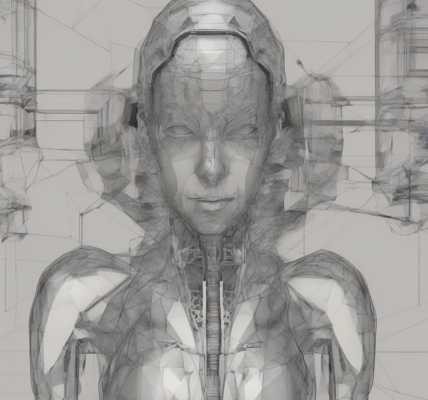Unlocking the Digital Fortress: Your Comprehensive Guide to Cybersecurity for Beginners
In today’s hyper-connected world, cybersecurity is no longer a niche concern; it’s a fundamental life skill. Whether you’re a student, professional, or simply someone who uses the internet, understanding basic cybersecurity principles is crucial to protecting yourself and your data from the ever-growing threat landscape. This guide provides a foundational understanding of cybersecurity for beginners, covering key concepts, practical tips, and resources to help you navigate the digital world safely.
Section 1: Understanding the Fundamentals of Cybersecurity
Before diving into specific techniques, it’s essential to grasp the core concepts of cybersecurity. This section will cover fundamental terminology and the broader context of online threats.
1.1 What is Cybersecurity?
Cybersecurity encompasses the practices and technologies designed to protect computer systems, networks, and data from unauthorized access, use, disclosure, disruption, modification, or destruction. It’s a multifaceted field that involves various strategies and tools to mitigate risks and ensure digital safety.
1.2 Common Cybersecurity Threats
- Malware: Malicious software, including viruses, worms, trojans, ransomware, and spyware, designed to damage, disrupt, or gain unauthorized access to systems.
- Phishing: Deceptive attempts to acquire sensitive information such as usernames, passwords, and credit card details by masquerading as a trustworthy entity in electronic communication.
- Denial-of-Service (DoS) Attacks: Attempts to make a machine or network resource unavailable to its intended users. Distributed Denial-of-Service (DDoS) attacks involve multiple compromised systems.
- Man-in-the-Middle (MitM) Attacks: Attacks where an attacker secretly relays and possibly alters the communication between two parties who believe they are directly communicating with each other.
- Social Engineering: Manipulative techniques used to trick individuals into divulging confidential information or performing actions that compromise security.
- SQL Injection: A code injection technique used to attack data-driven applications, in which malicious SQL statements are inserted into an entry field for execution (e.g., on a website).
Section 2: Practical Cybersecurity Measures for Beginners
This section focuses on practical steps you can take to enhance your cybersecurity posture. These measures are relatively easy to implement and offer significant protection.
2.1 Password Management
- Strong Passwords: Use a combination of uppercase and lowercase letters, numbers, and symbols. Avoid using easily guessable information like birthdays or pet names.
- Password Managers: Utilize password managers to securely store and generate strong, unique passwords for each online account.
- Two-Factor Authentication (2FA): Enable 2FA whenever possible. This adds an extra layer of security by requiring a second verification method, such as a code sent to your phone or email.
- Regular Password Changes: Regularly update your passwords, especially for sensitive accounts.
2.2 Software Updates
Keeping your software up-to-date is crucial. Software updates often include security patches that address vulnerabilities exploited by attackers. Enable automatic updates whenever possible for your operating system, web browser, and other applications.
2.3 Phishing Awareness
- Suspicious Emails: Be wary of emails asking for personal information, containing suspicious links, or having poor grammar and spelling.
- Verify Senders: Before clicking on links or opening attachments, verify the sender’s identity by checking their email address and contacting them directly if you have doubts.
- Hover over Links: Hover your mouse over links to see the actual URL before clicking. This can help identify phishing attempts.
2.4 Secure Wi-Fi Networks
- Avoid Public Wi-Fi: Avoid using public Wi-Fi for sensitive activities like online banking or shopping. Public Wi-Fi networks are often unsecured and vulnerable to attacks.
- Use a VPN: When using public Wi-Fi, consider using a Virtual Private Network (VPN) to encrypt your internet traffic.
- Secure Your Home Wi-Fi: Use a strong password for your home Wi-Fi network and enable WPA2 or WPA3 encryption.
2.5 Antivirus and Antimalware Software
Install and regularly update reputable antivirus and antimalware software on your devices. These programs can detect and remove malware, protecting your system from various threats.
2.6 Firewalls
Firewalls act as a barrier between your device and the internet, blocking unauthorized access attempts. Most operating systems include built-in firewalls; ensure they are enabled.
Section 3: Exploring Advanced Cybersecurity Concepts (Brief Overview)
While this guide focuses on beginner-level concepts, a brief introduction to more advanced topics can provide a broader context and encourage further learning.
3.1 Network Security
Network security involves protecting computer networks from unauthorized access, use, disclosure, disruption, modification, or destruction. It encompasses various techniques like firewalls, intrusion detection systems, and virtual private networks (VPNs).
3.2 Data Security
Data security focuses on protecting data from unauthorized access, use, disclosure, disruption, modification, or destruction. This includes encryption, access control, and data loss prevention (DLP) measures.
3.3 Cloud Security
Cloud security deals with protecting data, applications, and infrastructure residing in the cloud. It involves securing cloud services, managing access controls, and implementing security measures to protect against cloud-specific threats.
3.4 Security Auditing and Compliance
Security auditing and compliance involves regularly assessing security practices and ensuring adherence to relevant regulations and standards. This helps identify vulnerabilities and improve overall security posture.
3.5 Incident Response
Incident response involves the processes and procedures to handle security incidents, such as malware infections or data breaches. It focuses on containment, eradication, recovery, and post-incident analysis.
Section 4: Resources for Continued Learning
This section provides resources to help you expand your cybersecurity knowledge and skills.
- Online Courses: Numerous online platforms offer cybersecurity courses for beginners, ranging from introductory to more advanced topics. Examples include Coursera, edX, Udemy, and Cybrary.
- Books: Many books cater to beginners, providing comprehensive introductions to cybersecurity concepts and practices.
- Certifications: Consider pursuing cybersecurity certifications to validate your skills and enhance career prospects. CompTIA Security+, CISSP, and CEH are some popular certifications.
- Security Blogs and Websites: Stay updated on the latest cybersecurity threats and trends by following reputable security blogs and websites.
- Security Communities: Engage with online security communities to learn from experienced professionals and share knowledge.
Cybersecurity is an ongoing process. By consistently implementing the practices outlined in this guide and continuing your learning journey, you can significantly improve your online safety and protect yourself from the ever-evolving threats in the digital world. Remember, staying informed and proactive is key to maintaining a secure digital life.